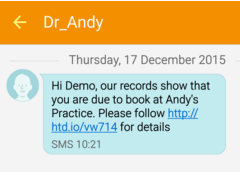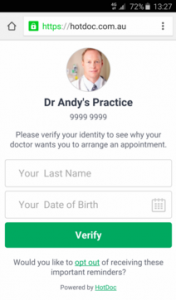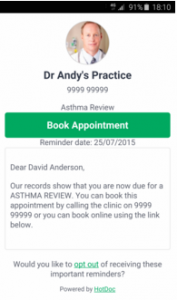Glen Forrest Medical Centre is now sending secure mobile notifications to tell you when you are due for repeat tests or to visit the clinic.
You might receive an SMS from our practice with a secure link. When you click the link you’ll be asked to verify your information before viewing the message. The message will include any instructions from your doctor, and then (depending on the message) you can book an appointment or call the clinic for more information.
The new secure mobile notifications are a more efficient way of sending reminders to you, and we hope you enjoy the extra convenience. You can read some instructions below if you need any guidance on what to do when you receive a secure mobile notification.
If you have any questions, please reach out to us at 9298 8555.
THREE STEPS TO COMPLETE WHEN YOU RECEIVE
A SECURE MOBILE NOTIFICATION
1. Open the SMS and click the link in the message.
2. Enter your Last Name and Date of Birth to verify your identity and view the secure message from your doctor.
3. Use the Book Appointment link in the message to schedule an appointment or phone us if needed.