Instructions on how to book your Pfizer COVID-19 vaccination online:
At the top of the page click on ‘Make a booking’
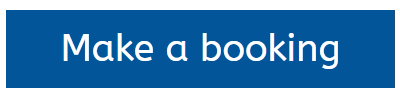
Scroll down to ‘Book appointment’
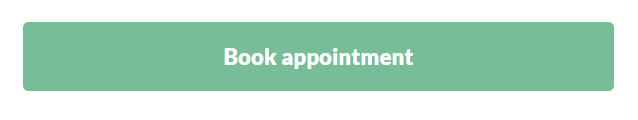
Select who the appointment is for
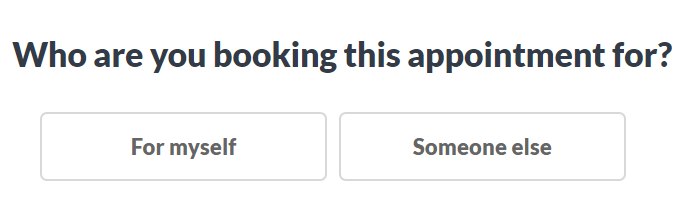
Select existing or new patient
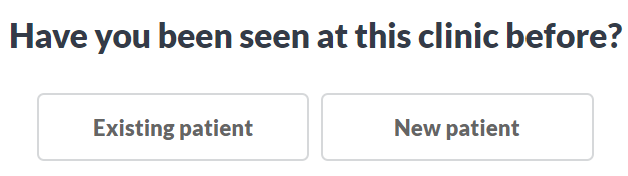
Select the reason for your appointment ‘COVID-19 Vaccine Dose 1 – Pfizer’
![]()
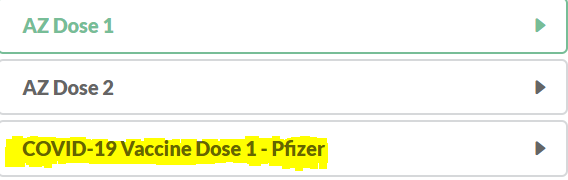
Choose a time in either ‘Pfizer Clinic A’ or ‘Pfizer Clinic B’
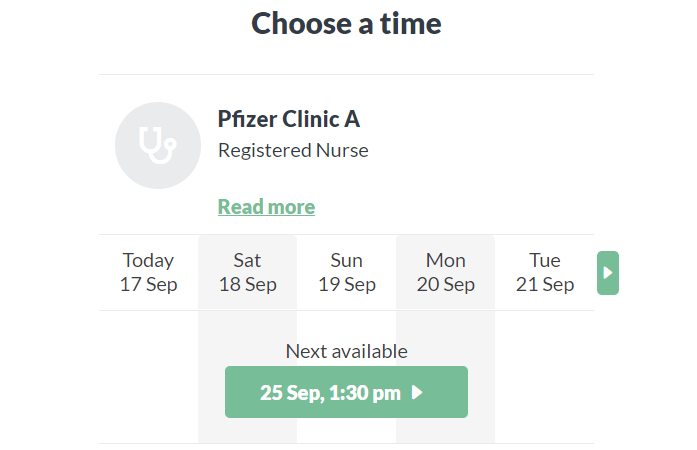
Click on ‘next available’
Then ‘see all times’ for more options
Select a time
Then you will need to either login or sign up to HotDoc
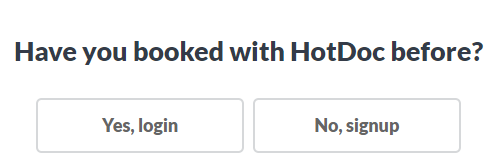
Then you will need to read and agree to the prompts

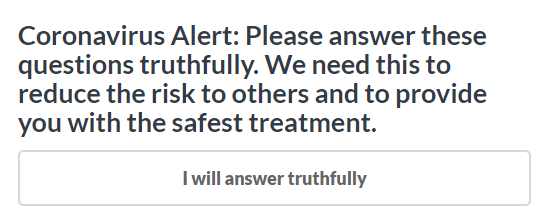
You will then be asked if the details are correct.
You will need to press ‘yes, book’ to complete the appointment.


